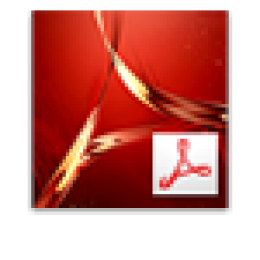Adobe® Acrobat® XI Pro is more than just the leading PDF converter. It's packed with smart tools that give you even more power to communicate. Easily, seamlessly, brilliantly.
Edit text and images
Make minor changes in PDFs as easily as you do in other applications using a new point-and-click interface.
Convert PDF files to PowerPoint
Get a head start on new projects by saving a PDF file as a fully editable PowerPoint presentation.
Create new PDF and web forms
Customize professional templates or design from scratch with the Adobe FormsCentral desktop app included in Acrobat XI Pro.
Standardize routine PDF tasks
Make it easy to create PDFs consistently. Guide people through the correct series of steps with Actions.
Convert Word, Excel, or PowerPoint to PDF
Right from your Office application in Windows, you can create PDFs, start a shared review, restrict PDF edits, and more.
Print to PDF
Convert files to PDF from virtually any application that prints simply by selecting Adobe PDF as your printer.
Scan to PDF
When you need to turn a paper document or form into a digital file, just scan it to create a searchable PDF file you can edit.
Convert HTML pages to PDF
Save web pages as PDF files to archive web content, review the pages offline, or print them more reliably.
Create new PDF and web forms
Customize professional templates or design from scratch with the Adobe FormsCentral desktop app included in Acrobat XI Pro.
Collect form responses with FormsCentral
Easily collect responses by moving your PDF or web forms online with the Adobe FormsCentral online service.*
Convert existing forms to fillable PDFs
Type less, gather more. Quickly convert your paper, Word, or Excel forms to fillable PDF forms.
Collect form responses using Acrobat tools
Compile returned forms into one PDF, or host forms using a network folder or Microsoft SharePoint server.
Merge multiple files into one PDF
Make sure they don't miss a thing. Combine documents, spreadsheets, emails, and more in an organized PDF.
Combine files in a PDF Portfolio
Share your work in a PDF Portfolio that presents materials professionally with an interactive impact.
Create interactive PDF files
Bring your ideas to life by adding audio, Adobe Flash® Player compatible video, and interactive media to PDFs.